How to set up a development environment
This guide will help you set up the most appropriate development environment for your needs and objectives.
Overview
A typical development environment on GeoNetwork-UI looks like this:
- All backend services (GeoNetwork, ElasticSearch, database...) are run using the
support-servicesdocker composition - The GeoNetwork-UI application in development is run using
nx serve
Backend services
The easiest way to have backend services running is to head to the support-services folder and run
$ docker compose up -dto have all the required support services running locally (such as GeoNetwork).
Alternatively, you can also adjust the GeoNetwork instance used as a backend in the proxy-config.js file like so:
@@ -1,6 +1,6 @@
module.exports = {
'/geonetwork': {
- target: 'http://localhost:8080',
+ target: 'https://my.catalogue.org',
secure: true,Specifying a different GeoNetwork version
By default, the version of GeoNetwork used as a backend is 4.2.2. You can specify another version like so:
$ GEONETWORK_VERSION=4.2.5 docker compose up -dRemote debugging of GeoNetwork
When using an IDE that supports Java remote debugging (e.g. IntelliJ IDEA), it is possible to connect to the running GeoNetwork instance by creating a "Remote JVM Debug" configuration pointing on the 5005 port; This can be done in IntelliJ like so:
Open the "Edit Configurations" dialog
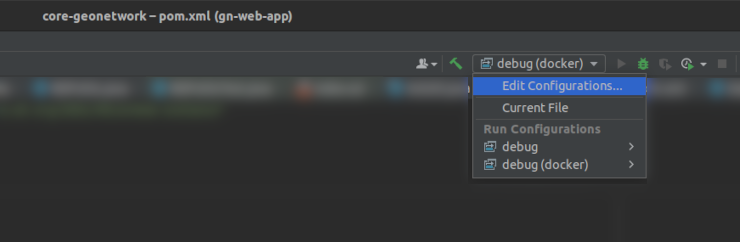
Create a new "Remote JVM Debug" configuration
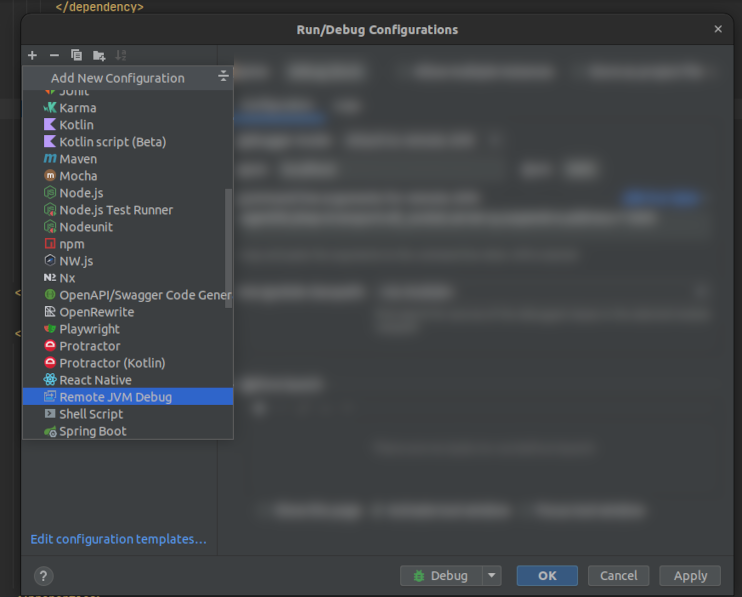
Set the port to
5005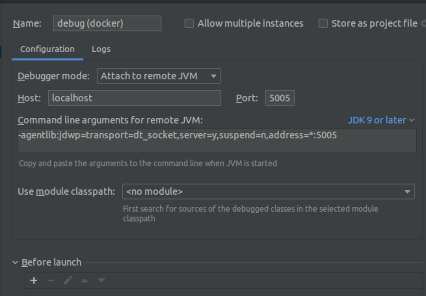
Then, the remote debugger will be able to attach to GeoNetwork once it's running and you will be able to create breakpoints and inspect the running code.
GeoNetwork-UI code
Applications
When working on a GeoNetwork-UI application, you can start it in development mode by running:
$ npx nx serve <app-name>
# <app-name> is e.g. datahub or datafeederThe application is then available at http://localhost:4200.
Any changes to the code will be recompiled immediately and the browser will refresh automatically.
Smart components & services
When working on smart components & services (usually sitting in feature libs), it might not be necessary to start the whole stack of backend services and GeoNetwork-UI application from the start.
You can most likely simply iterate over unit tests to achieve the desired result. Starting the application can be done at a later stage for verification purposes.
Presentation components
Presentation components are typically very encapsulated, and mainly rely on inputs without any complex dependencies.
As such, the quickest and easiest way to develop presentation components is often simply to rely on Storybook which offers:
- Automatic hot reloading of the component
- Many options for adjusting inputs and controlling outputs
- Isolated rendering of the component
To start Storybook, run:
$ npm run storybookFor a guide on how to write Angular component stories, see: https://storybook.js.org/docs/angular/writing-stories/introduction
Users
For development purposes, three users have been created :
- username : admin, password : admin
- username: johndoe, password: p4ssworD_
- username: barbie, password: p4ssworD_